最近在学习如何用简单的 python 代码部署应用,于是接触到了 gradio 这个神器,看着就很好用,而且 huggingface 上的很多模型都在用它作为展示的 demo。
但是在我想在本地部署它的时候,出现了问题:运行之后控制台输出了本地部署的链接,点开之后竟然是一个空白的页面。我的代码并不复杂,内容只有官方文档中的 quick start 的 helloworld 部分:
1 | import gradio as gr |
(我的本地环境是 windows11,python 3.13,gradio 3.2)
出了这个问题之后我看了一下浏览器控制台的报错信息,显示了一个 js 的引入错误:
1 | Failed to load module script: Expected a JavaScript module script but the server responded with a MIME type of "text/plain". Strict MIME type checking is enforced for module scripts per HTML spec. |
应该就是这个错误导致了无法正确地显示页面,遂以报错信息搜索,找到了一个 issue
这里最终提出了解决的方案:
在 routes.py 文件开头加入下面几行代码:
1 | import mimetypes |
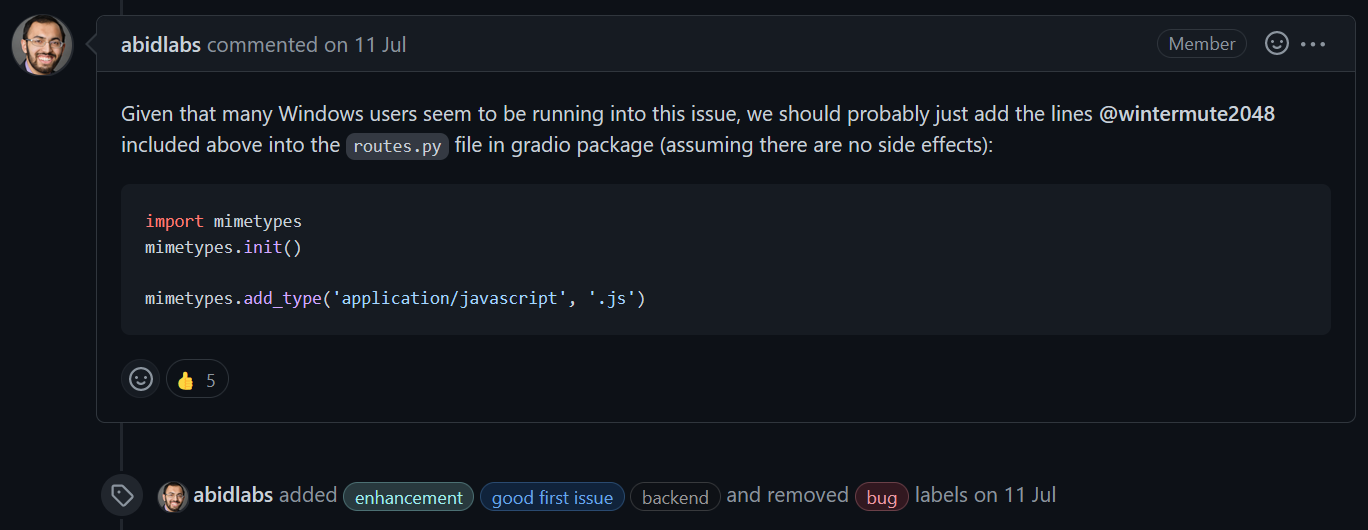
同时也了解到这个问题似乎在 windows 上发生得比较多,而且会在未来的版本里修复(如果没有副作用的话,但是这个问题是7.11解决的,现在已经9月了依然没有能在大版本修复),总之还是记录一下吧。